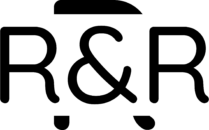Clean Your Computer Monitor With These Easy Tips!
If you work on a computer all day long, keeping your monitor clean and free of dust, dirt, and finger marks is essential. Not only will this help ensure that you have the best display possible, but it can also help protect your monitor from damage caused by grime and debris. This blog article will give you some advice on how to clean your computer monitor easily and quickly!
How to Clean Your Computer Monitor
It’s essential to clean your computer monitor regularly to keep it looking new and working correctly. Here are a few tips on how to clean your monitor:
1. Unplug the monitor from the power source before cleaning.
2. Use a soft, dry cloth to dust the screen. You can also use a slightly dampened cloth if needed. Avoid harsh chemicals or excessively scrubbing the screen, which can damage it.
3. If persistent stains occur, use a mild glass cleaner on a soft cloth. Test the cleaner on a small screen area first to ensure it doesn’t damage the display.
4. Once you’re finished cleaning, make sure the monitor is completely dry before plugging it back in and turning it on again.

What You’ll Need
Assuming you want to clean your computer monitor, you will need the following items:
- Isopropyl alcohol;
- Lint-free cloths;
- Cotton swabs;
- Wire brush;
- Vacuum with a soft brush attachment.
Start by unplugging your monitor from both the power source and the computer. Next, using either isopropyl alcohol or a lint-free cloth dampened with water, gently wipe down the screen. Be sure to avoid using harsh chemicals or cleaners, which can damage the screen. Once you have wiped down the screen, use a cotton swab dipped in isopropyl alcohol to clean any stubborn dirt or debris from the creases of the screen.
To clean the exterior of your computer monitor, use a wire brush to remove any dust or dirt buildup. Finally, use a vacuum with a soft brush attachment to vacuum around the edges of the screen.
Step-By-Step Guide
Assuming you’re using a standard desktop computer monitor, you’ll first want to unplug it from the power source. Next, use a soft cloth to dust off the monitor. Be careful not to press too hard or use harsh chemicals, as this could damage the screen.
If your monitor looks grimy, you can make a cleaning solution by mixing water and white vinegar in equal parts. Dampen a cloth with this mixture and wipe down the screen. Again, be careful not to press too hard or get the screen too wet. Finally, buff the screen dry with a clean microfiber cloth.
Tips for Avoiding Streaks
It’s essential to clean your computer monitor regularly to avoid streaks. Here are some tips for preventing streaks:
– Wipe the monitor with a microfiber cloth or an antistatic cloth.
– If you’re using a cleaner, spray it onto the cloth first and then wipe the monitor. Avoid spraying cleaner directly onto the monitor.
– Wipe in a circular motion.
– Be sure to clean all edges and corners of the monitor.

Conclusion
We hope this article has provided helpful information on properly cleaning your computer monitor. With a few simple steps, you’ll be able to clean your monitor, and it will be easy and keep it looking its best for years to come. It is important to remember not to use too much water or harsh chemicals when cleaning, which could damage the delicate components of the machine.