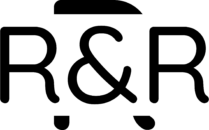AI-powered Magic: Step-by-Step Guide to Creating YouTube Videos from a Single Prompt
Are you ready to unveil the secrets of creating mesmerizing YouTube videos with just a single prompt? Get ready to unlock the power of Artificial Intelligence and witness pure magic unfold before your eyes. In this step-by-step guide, we will take you on an enchanting journey where cutting-edge technology merges seamlessly with your creative genius, allowing you to effortlessly transform a simple idea into captivating content that engages and enchants your audience. Brace yourself for AI-powered sorcery as we reveal the secrets behind creating spellbinding YouTube videos like never before!
Introduction to AI-powered Magic
If you’re like most people, the thought of creating a YouTube video from scratch can be daunting. But what if there was a way to create videos without all the hassle? That’s where AI-powered magic comes in!
AI-powered magic is a new technology that allows you to create videos from a single prompt. All you need is a script and an AI tool will take care of the rest, including generating the visuals and voiceover.
In this guide, we’ll show you how to create a YouTube video from scratch using AI-powered magic. We’ll also provide some tips on how to get the most out of this technology.
What You Need to Get Started
If you’re new to the world of AI-powered video creation, don’t worry – it’s easy to get started! All you need is a computer with an internet connection and a YouTube account.
Once you have those setup, you can head over to the Google Cloud Platform and sign up for a free trial of the Cloud Video Intelligence API. This will give you access to all the tools you need to create your first AI-powered video.
Once you have signed up for the API, you will need to create a new project. Give your project a name and then click on “Enable APIs and Services”. This will take you to the library of available APIs. Scroll down until you find the Cloud Video Intelligence API and click on it.
Click on “Enable” to enable the API for your project. You will then be taken to the API’s Dashboard, where you can find your API key. Copy this key, as you will need it later on.
Now that you have everything set up, you are ready to start creating your first AI-powered video!
Step-by-Step Guide on How to Create YouTube Videos with a Single Prompt
When it comes to creating YouTube videos, there are several different ways that you can go about it. However, one of the simplest and most effective methods is to use a single prompt.
With a single prompt, you can easily create a video without having to worry about scripting or editing. All you need to do is provide the prompt and the AI will take care of the rest.
Here’s a step-by-step guide on how to create YouTube videos with a single prompt:
1. Choose your topic.
The first step is to choose a topic for your video. This can be anything that you’re interested in or something that you think would be popular on YouTube.
2. Find a single prompt.
Once you have a topic in mind, it’s time to find a single prompt. This can be done by searching online or by asking people in your niche for ideas.
3. Record your video.
Now it’s time to record your video using the prompt as your guide. Remember to keep it short and focus on delivering value to your audience.
4. Publish your video.
After recording your video, it’s time to publish it on YouTube for the world to see! Just add some descriptive information and tags, then hit publish!
Tips and Tricks for Getting the Most Out of AI Video Creation
If you’re looking to create YouTube videos with the help of AI, there are a few things you can do to get the most out of the experience. Here are some tips and tricks for getting the most out of AI video creation:
1. Make sure you have a clear idea of what you want your video to be about before you start. This will help the AI system understand your preferences and create a better video for you.
2. Be as specific as possible when providing input to the AI system. The more specific you are, the better results you’ll get.
3. Take advantage of all the features offered by the AI system. For example, if you’re using an AI system that offers lip-syncing, make sure to use it to create realistic-looking videos.
4. Don’t be afraid to experiment. Try different things and see what works best for you. You may be surprised at what you can create with AI video creation tools.
Examples of AI-created YouTube Videos
There are many examples of AI-created YouTube videos. One popular example is the “How to Train Your Dragon” series by Dreamworks. The movies were created using computer-generated imagery (CGI) and motion capture, and the dragons were created using artificial intelligence (AI).
Another example of an AI-created YouTube video is the “Dissidia Final Fantasy” trailer. The trailer was created using motion capture and CGI, and the characters were created using AI.
There are many other examples of AI-created YouTube videos, including music videos, commercials, and even some user-generated content.
Advantages and Disadvantages of Using AI for Video Creation
There are both advantages and disadvantages to using artificial intelligence (AI) for video creation. On the plus side, AI can help you create videos more quickly and easily than if you were to do it all yourself. For example, you can use an AI-powered video editing tool to automatically add transitions, effects, and music to your videos. This can save you a lot of time and effort, particularly if you’re not very experienced in video editing.
On the downside, AI-created videos may not always turn out the way you want them to. You may end up with a video that’s less creative or engaging than you intended. Additionally, AI tools can be expensive, so using them for video creation may not be feasible for everyone.
Conclusion
AI-powered magic makes it easier than ever to create stunning YouTube videos from a single prompt. By following our step-by-step guide, you can have your AI-powered video editing up and running in no time! With the help of advanced technology, you can now make truly unique content that stands out amongst the competition with little effort. Hopefully, this article has inspired you to try creating your own AI powered videos and see just how amazing they can be!